Here are some close-ups and some tips that I learned with this one:
1. I scrapped a wedding photo with a kit meant for documenting childhood. Manufacturers are getting smart about not making kits too theme-y (especially Crate Paper, I think). I focused on the florals and gold, which are very pretty and feminine.
2. Cover up the words that don't work! That square floral die cut said "wild at heart" on it. It didn't really fit for a wedding, so I covered it up with that "cute" word sticker.
3. Get creative with your embellishments. I created the word "LOVE" in my title by cutting up some of the gold glitter shape stickers from this collection. The "L" and "E" came from square or diamond shapes, the "V" from a triangle, and the "O" is a circle. I also layered the felt heart on top of a die-cut heart.
If you want to see how this layout came together, check it out on my YouTube channel or watch it below:
And, here are last week's layout and today's side by side so you can see how different they look by simply switching up the colors and using different kinds of icons.
Thanks so much for stopping by, and you can find all available products linked below!
PS - If you missed it yesterday, watch this. :)
SUPPLIES
(affiliate links)













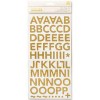











Beautiful Layout! Great series... You've really got me thinking outside of the box and seeing thing in a new perspective. Awesome Inspiration!
ReplyDelete
ReplyDeleteYou may be facing Outlook issue where you You might also like to read about How to Fix Outlook Error 0x800ccc1a?
where these issues may arrive they are : How to Fix Outlook Data File Cannot Be Configured Problem?