To help me out, I made a spooky Halloween cut file set and I think you're going to love it!
And I made this layout using some of the images:
I love it! I don't really have a lot of themed embellishments or papers, but you can see that it's easy to create a fun Halloween layout with scraps and the cut files. Here are some close-ups...
I added a bunch of layers behind my photo with some scraps, computer paper, vellum, washi tape, and thread. I just love the way that vellum lets you get a clouded peek at whatever is behind it.
I added some black stitching for some contrast and threw a few of my only themed embellishments behind the top right of the photos to create a cluster of interest.
I used the negative of the star and Trick or Treat cut files and backed them with scraps of paper. I just love how it looks!
If you want to see how this layout came together, you can watch it below or over on my YouTube channel.
All of my cut files come in .png and .svg formats. I wanted to show you how you can use the .png version of the cut file as a digital stamp on your photos, so I created a little tutorial for you.
I used the Spooked cut file set + Photoshop CC to add the Trick or Treat to my photo. If you want to learn how, I created a video tutorial for you. Check it out!
Thanks so much for stopping by! I've linked to all available products below and if you have any questions, just leave a comment. Hope you have a wonderful Halloween weekend!

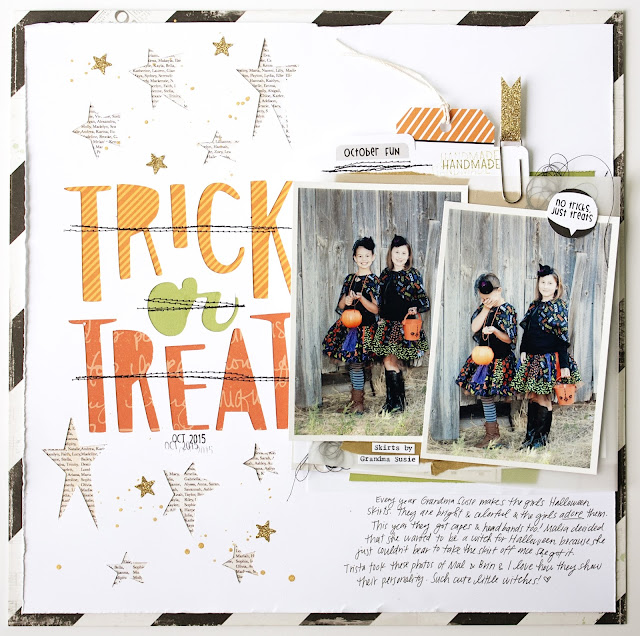




























Great cut file and videos, thanks so much Jen!!!
ReplyDeleteEnjoyed every bit of your article post. Keep writing. affordable seo
ReplyDelete